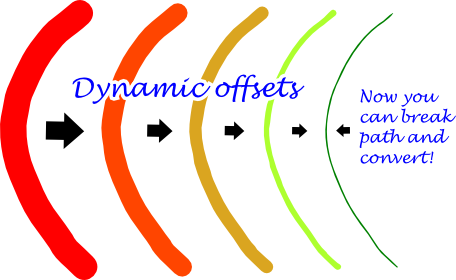brush strokes and now i want some fine tunning to it but the (black fill, no stroke) path is a hard to work with and i want to convert it to a (no fill, black stroke) path just the opposite of Stroke to Path command
brush strokes and now i want some fine tunning to it but the (black fill, no stroke) path is a hard to work with and i want to convert it to a (no fill, black stroke) path just the opposite of Stroke to Path command Is it possible to make opposite of Stroke to Path
Is it possible to make opposite of Stroke to Path
I am new to Inkscape and vec drawing so my question might be a silly one  . The problem is that i have drawn some drawings using the
. The problem is that i have drawn some drawings using the  brush strokes and now i want some fine tunning to it but the (black fill, no stroke) path is a hard to work with and i want to convert it to a (no fill, black stroke) path just the opposite of Stroke to Path command
brush strokes and now i want some fine tunning to it but the (black fill, no stroke) path is a hard to work with and i want to convert it to a (no fill, black stroke) path just the opposite of Stroke to Path command  . So is there is command or any trick to make it similar to (no fill, black stroke) path ?
. So is there is command or any trick to make it similar to (no fill, black stroke) path ?  .
.
 brush strokes and now i want some fine tunning to it but the (black fill, no stroke) path is a hard to work with and i want to convert it to a (no fill, black stroke) path just the opposite of Stroke to Path command
brush strokes and now i want some fine tunning to it but the (black fill, no stroke) path is a hard to work with and i want to convert it to a (no fill, black stroke) path just the opposite of Stroke to Path command Re: Is it possible to make opposite of Stroke to Path
Koustubh wrote:I am new to Inkscape and vec drawing so my question might be a silly one. The problem is that i have drawn some drawings using the
brush strokes and now i want some fine tunning to it but the (black fill, no stroke) path is a hard to work with and i want to convert it to a (no fill, black stroke) path just the opposite of Stroke to Path command
. So is there is command or any trick to make it similar to (no fill, black stroke) path ?
.
Welcome to the forum. I'm Bob and I'll try my best to answer this question. However, I'm delighted to say that there are many here with better and more varied insight. You just need to be patient, the answers will flood in.
First, when working with the
 tool, you're creating a rectangle where two parallel lines follow pretty much the same path. To edit these quickly, I suggest this from the Inkscape menus:
tool, you're creating a rectangle where two parallel lines follow pretty much the same path. To edit these quickly, I suggest this from the Inkscape menus: This method will render the entire document into its various simple lines (no effects, no colors, no blur, etc.).
- View > Display Mode > Outline (Normal to restore)
This method will render a single object into its various lines.
- Click object once
- Ctrl + Shift + F
- Under the Fill tab: Slide the Opacity slider left to 0.
- Under the Stroke Paint tab: Click the first rectangle icon to the right of the large x just under the tab.
- Edit the object using
 . When done,
. When done, - Under the Stroke Paint tab: Click the large x to the left of the rectangle previously selected.
- Under the Fill tab: Slide the Opacity slider right to 100.
This method will cause the stroke to stand out for editing
- Click object once
- Ctrl + Shift + F
- Under the Stroke Paint tab: Click the first rectangle icon to the right of the large x just under the tab.
- Select a bright visible color such as red.
- Under the Stroke Style tab: Raise the number of the "Width" until the line around the object is visible for editing.
- Edit the object using
 . When done,
. When done, - Under the Stroke Paint tab: Click the large x to the left of the rectangle previously selected.
The idea here is to make the stroke (the line that contours the object) visible enough to edit with the
 Node tool.
Node tool.Re: Is it possible to make opposite of Stroke to Path
To make my question more clear, i want this 
An opposite to stroke to path n thanks BobSongs for your reply i will try to do what u said.

An opposite to stroke to path n thanks BobSongs for your reply i will try to do what u said.
Re: Is it possible to make opposite of Stroke to Path
What I'd do is:
Select the stroke with the node tool
Select a node at one end, and "break path at selected node" - it's the 4th item on the nodes toolbar
Do the same to a node at the other end
Do "Path -> Break apart"
You'll now have two paths, one for each side of the original stroke. You'll probably want to set a stroke and remove fill on then.
Select the stroke with the node tool
Select a node at one end, and "break path at selected node" - it's the 4th item on the nodes toolbar
Do the same to a node at the other end
Do "Path -> Break apart"
You'll now have two paths, one for each side of the original stroke. You'll probably want to set a stroke and remove fill on then.
Re: Is it possible to make opposite of Stroke to Path
There is no one operation to do this, but you can use either path>inset or path>dynamic offset to thin the path before breaking into two at the ends. If it is thin enough then it should be very close to the reverse operation you are looking for.
Your mind is what you think it is.
Re: Is it possible to make opposite of Stroke to Path
Thanks guys your answers have helped me a lot i am getting something close to what i want (opposite of  ). The View > Display Mode > Outline (Normal to restore), Dynamic offset, the breaking or end nodes all helped a lot in addition too that i used Path > Simplify also to remove unwanted nodes n simplify handling. Hope in future there would be a feature to make opposite of
). The View > Display Mode > Outline (Normal to restore), Dynamic offset, the breaking or end nodes all helped a lot in addition too that i used Path > Simplify also to remove unwanted nodes n simplify handling. Hope in future there would be a feature to make opposite of  if its possible to do so.
if its possible to do so.
 This is a read-only archive of the inkscapeforum.com site. You can search for info here or post new questions and comments at
This is a read-only archive of the inkscapeforum.com site. You can search for info here or post new questions and comments at