Any recommendations help! Thanks in advance!
New here, trying to fill in some text
-
AlexAndAHalf
- Posts: 15
- Joined: Sat Mar 07, 2015 5:33 am
New here, trying to fill in some text
Hey guys! Totally new to this program. I do calligraphy and I work on this graph paper that leaves my text with grids through it when I scan it. I'll attach a picture. I traced the bitmap of the scanned image and the picture attached was the result. I was wondering if you guys had any advice on how to fill it in so that it looks solid? Like I said, I'm totally new here, so talk to me like I'm an idiot 
Any recommendations help! Thanks in advance!
Any recommendations help! Thanks in advance!
- Attachments
-
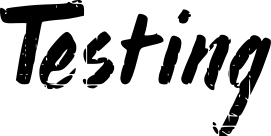
- TestingText.png (7.53 KiB) Viewed 1421 times
Re: New here, trying to fill in some text
Hi there!
Keep an eye to the threshold setting.
If those gridlines are not completely white on the original image, you can avoid them appearing in the trace bitmap by using a larger value.
Keep an eye to the threshold setting.
If those gridlines are not completely white on the original image, you can avoid them appearing in the trace bitmap by using a larger value.
Re: New here, trying to fill in some text
Sometimes blurring the text quite a bit can trick Trace Bitmap into making a nice result. But yours isn't the best case for that....but it still might work.
Basics - Help menu > Tutorials
Manual - Inkscape: Guide to a Vector Drawing Program
Inkscape Community - Inkscape FAQ - Gallery
Inkscape for Cutting Design
Manual - Inkscape: Guide to a Vector Drawing Program
Inkscape Community - Inkscape FAQ - Gallery
Inkscape for Cutting Design
-
AlexAndAHalf
- Posts: 15
- Joined: Sat Mar 07, 2015 5:33 am
Re: New here, trying to fill in some text
Lazur, that worked perfectly. Thanks so much to both of you guys for your help!
 This is a read-only archive of the inkscapeforum.com site. You can search for info here or post new questions and comments at
This is a read-only archive of the inkscapeforum.com site. You can search for info here or post new questions and comments at